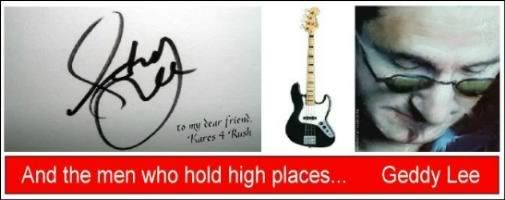Help....
Moderator: Priests of Syrinx
- 3 travelers
- Posts: 2271
- Joined: Thu Jul 01, 2004 2:43 pm
- Location: brooklyn, ny
Help....
Can someone help me as far as getting an avatar. I have a pic I wanna use and everytime I try to download it.... it doesn't go. Maybe I gotta change the pixels on it....
LEMME SHOW YA SUMTHIN....!!!!
- Slaine mac Roth
- Posts: 1295
- Joined: Wed Mar 31, 2004 2:09 pm
- Location: Mansfield, (UK)
The picture you want to use can be no larger than 100 pixels x 100 pixels and 49 kb. Therefore, you need some sort of photo-manipulation software to alter it if its too big. If you haven't got anything like that, e-mail the picture to me and I'll be happy to make the necessary adjustments and mail it back.
'Do not despise the snake for having no horns, for who is to say it will not become a dragon?'
- 3 travelers
- Posts: 2271
- Joined: Thu Jul 01, 2004 2:43 pm
- Location: brooklyn, ny
I just sent it to ya.... hope it finds yaSlaine mac Roth wrote:The picture you want to use can be no larger than 100 pixels x 100 pixels and 49 kb. Therefore, you need some sort of photo-manipulation software to alter it if its too big. If you haven't got anything like that, e-mail the picture to me and I'll be happy to make the necessary adjustments and mail it back.
LEMME SHOW YA SUMTHIN....!!!!
- happysmilies007
- Posts: 1564
- Joined: Fri Jun 18, 2004 10:57 am
- Location: out in the boondocks
i have a program called IrfanView. search for it on google.com and download it, it's free and is an AWESOME pic viewer, as well as what i crop & resize my photos in. i had to re-do my RYAN avvy cause the pixels were messed up, but that was cause of a setting i had to end up changing. and if i can figure it out, i'm sure you can too!!
just open the piccy up with IV, select the part of the pic you wanna keep (as long as the length=the width) and go into edit: crop selection, then go to image: resize/resample and type in "100" and it'll fill in the other box. then, on the same screen, change the DPI to 100 and then go over to Size Method and change the resample filter to the Lanczos filter, which actually isn't that much slower anyway and i don't think it's that much different, but it's a good idea to do it anyway.
anyway, you can fool around with it and do what you like, it's just a suggestion!!
carolynn
just open the piccy up with IV, select the part of the pic you wanna keep (as long as the length=the width) and go into edit: crop selection, then go to image: resize/resample and type in "100" and it'll fill in the other box. then, on the same screen, change the DPI to 100 and then go over to Size Method and change the resample filter to the Lanczos filter, which actually isn't that much slower anyway and i don't think it's that much different, but it's a good idea to do it anyway.
anyway, you can fool around with it and do what you like, it's just a suggestion!!
carolynn
"What do I do when we're not taping? Sit in a dark room and refine my plans for someday ruling Earth from a blimp. And chess." --Ryan Stiles .. brought to you by the letter 3!
- 3 travelers
- Posts: 2271
- Joined: Thu Jul 01, 2004 2:43 pm
- Location: brooklyn, ny
- Kares4Rush
- Posts: 3191
- Joined: Thu Nov 13, 2003 9:31 am
- Location: New York
- 3 travelers
- Posts: 2271
- Joined: Thu Jul 01, 2004 2:43 pm
- Location: brooklyn, ny
That is a real old Ludwig kit. I have it stored right now. I've been using my Pearls for everything recently.... Thanks KaresKares4Rush wrote:Kewl Beans, 3T! Yer lookin' real neil there! What kind of kit is it? I can't see it clearly. Way back a looong time ago I had a set of Slingerlands.
LEMME SHOW YA SUMTHIN....!!!!